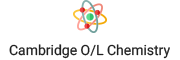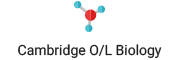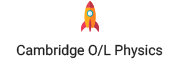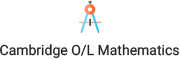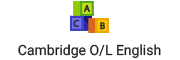FAQ
- What does Guru.lk courses include?
- Do I have to pay for the registration?
- How do I start a course?
- FREE course: You can start the course instantly by clicking on the “Join this course” button in the course page.
- Premium course: You need to purchase the course by selecting any of the payment methods offered for the course.
- What are the payment methods offered in Guru.lk?
- Onetime Payment: You can pay the total course fee at the time of enrolment and access the course.
- Subscription Payment: You can pay the total course fee in terms of a daily/monthly subscription until a set duration.
- What are the payment options offered in Guru.lk?
- Mobile Payment: You can use your “Mobitel”/”Dialog” mobile to purchase the course.
- Credit Card Payment: You can use your credit/debit cards to purchase a course. (Avoid using for subscription courses as the recurring payment process cannot be executed)
- Cash on Delivery Payment: This option is available only for the users who prefer to use desktop version of Guru.lk courses. You can order by contacting the relevant sales team and pay the price in cash, as you receive the desktop version of the course to your doorstep.
- How long can I access a course?
- What if I don’t want to continue the course?
- I’m interested in becoming an instructor/publish content on Guru.lk. How do I begin?
- What are the hardware and software requirements, required to access Guru.lk?
- Troubleshooting
- Refresh your browser
- Quit your browser and re-open it
- Try updating your Flash player to version 11 or above
- Clear your browser's cookies and cache. Be sure to restart your browser before trying again
- Try a different browser, like Google Chrome
- Take a note of your browser extensions/plugins/firewall programs. Is there anything that could be interfering with the streaming of the videos? We recommend testing with an incognito window to troubleshoot
- Check your browser version and update it if needed.
- Log out of Guru.lk and log back in
- Restart your computer and network devices (modems/ switches/ routers)
- Try a different device or computer if possible
- Turn off hardware acceleration (in Firefox or on Windows)
- Try lowering the video quality of the lessons
- Test your internet connection speed
- Try watching another Guru.lk course. If you’re only enrolled in one course, try watching videos in one of the many free courses on the Guru.lk course library.
There are various e-learning components included in the courses to enhance your learning experience. Such as: videos lessons, interactive animations, interactive simulations, timed questionnaires, quizzes, documents/pdf files etc.
Registration is completely FREE of charge. There are several ways of which you can register in Guru.lk. You can either fill the registration form by clicking on “Sign-In” or use your mobile number/email address/FB account/Google account to create an account.
Once you register to Guru.lk and login to the system, browse the course that you want to learn from.
There are 2 instances;
Once enrolled to a course, you can login with your account and continue learning.
There are basically 2 methods that you can use to purchase a premium course. They are;
There are 3 main methods of which you can use to purchase a course from Guru.lk. They are;
The access duration is mentioned in the course information page. Thus, a course can be accessed any number of times during the given period of time. Guru.lk has offered courses spanning from a minimum duration of 30 days and a maximum duration of 365 days.
In the course page, click on the “Unsubscribe” button in the “course progress” page. Once you subscribe from a course, you will no longer be able to access the content of the course.
Once unsubscribed a course which was under “daily subscription payment”, you will be charged until the completion of 30 day cycle as the “daily subscription” method is just an easy payment method provided for a course during a set period of time.
Email your details (contact details and your professional qualifications) as well as your course details along with a 1-2 mins video clip for us to understand your content quality, to support@headstart.lk. We will go through the details you have provided and get back to you within 3 working days.
We will get back to you with an “Educator account” where you can set up your course in Guru.lk. If you need guidance in setting up the course, Guru Team will support you every step of the way. Once you set up your course(s), Guru Team will authorise the content and publish the course accordingly.
For more information on course publishing details, please contact thakshila@headstart.lk.
To access the web version of Guru.lk you can use any digital device with an internet connection.
To access the desktop version of Guru.lk you can use a personal computer/laptop which has minimum of; 512MB RAM, P4 processor, Operating system - Widows 7 and Flash player - version 10.
Streaming Issues in the Web application
(E.g.: the video keeps loading / buffering/ black screen)
How to Enable Flash